- JUMSTAR LINK: LINK: DEL VIDEO:: ESTE ES EL LINK DEL VIDEO DE HAKEO DE UNA RED C.
- Androdumpper for Windows is among the most downloaded apps on Google play store for serving to you to connect with WPS enabled WiFi routers which have the WPS vulnerability utilizing some algorithms to communicate with the WiFi. Even you don’t ask different WiFi passwords and Routers Pins. It’s straightforward to apply it to your smartphone; however, you.
Download Jumpstart Wps
What is Dumper.dll? What Does It Do?link
Dumper.dll, is a dynamic link library developed by Perl.
The Dumper.dll library is 0.03 MB. The download links have been checked and there are no problems. You can download it without a problem. Currently, it has been downloaded 22599 times and it has received 3.8 out of 5 stars from our users.
HP JumpStart guides you through a multi-step welcome process that includes HP Registration, special offers, and a content dashboard with tips to help you personalize your computer. Download JumpStart! Compaq's JumpStart! Can automatically set up your Alpha system to install Linux or help rescue an Alpha Linux system. Download Dumpper v.91.2.rar from Mafia-download.com for all. File size 1253826 and last modified at 2018-04-19T02:50:52.000Z. Dumpper v.91.2.rar is hosted at free.
Table of Contents
- Methods for Fixing Dumper.dll
- Method 5: Fixing the Dumper.dll Error by Manually Updating Windows
Operating Systems Compatible with the Dumper.dll Librarylink
How to Download Dumper.dll Library?link
- First, click on the green-colored 'Download' button in the top left section of this page (The button that is marked in the picture).
- The downloading page will open after clicking the Download button. After the page opens, in order to download the Dumper.dll library the best server will be found and the download process will begin within a few seconds. In the meantime, you shouldn't close the page.
Methods for Fixing Dumper.dlllink
ATTENTION! Before starting the installation, the Dumper.dll library needs to be downloaded. If you have not downloaded it, download the library before continuing with the installation steps. If you don't know how to download it, you can immediately browse the dll download guide above.
Method 1: Installing the Dumper.dll Library to the Windows System Directorylink
- The file you are going to download is a compressed file with the '.zip' extension. You cannot directly install the '.zip' file. First, you need to extract the dynamic link library from inside it. So, double-click the file with the '.zip' extension that you downloaded and open the file.
- You will see the library named 'Dumper.dll' in the window that opens up. This is the library we are going to install. Click the library once with the left mouse button. By doing this you will have chosen the library.
- Click the 'Extract To' symbol marked in the picture. To extract the dynamic link library, it will want you to choose the desired location. Choose the 'Desktop' location and click 'OK' to extract the library to the desktop. In order to do this, you need to use the Winrar program. If you do not have this program, you can find and download it through a quick search on the Internet.
- Copy the 'Dumper.dll' library you extracted and paste it into the 'C:WindowsSystem32' directory.
- If your system is 64 Bit, copy the 'Dumper.dll' library and paste it into 'C:WindowssysWOW64' directory.
NOTE! On 64 Bit systems, you must copy the dynamic link library to both the 'sysWOW64' and 'System32' directories. In other words, both directories need the 'Dumper.dll' library.
- In order to complete this step, you must run the Command Prompt as administrator. In order to do this, all you have to do is follow the steps below.
NOTE! We ran the Command Prompt using Windows 10. If you are using Windows 8.1, Windows 8, Windows 7, Windows Vista or Windows XP, you can use the same method to run the Command Prompt as administrator.
- Open the Start Menu and before clicking anywhere, type 'cmd' on your keyboard. This process will enable you to run a search through the Start Menu. We also typed in 'cmd' to bring up the Command Prompt.
- Right-click the 'Command Prompt' search result that comes up and click the Run as administrator' option.
- Let's copy the command below and paste it in the Command Line that comes up, then let's press Enter. This command deletes the Dumper.dll library's problematic registry in the Windows Registry Editor(The library that we copied to the System32 directory does not perform any action with the library, it just deletes the registry in the Windows Registry Editor. The library that we pasted into the System32 directory will not be damaged).
%windir%System32regsvr32.exe /u Dumper.dll
- If you are using a 64 Bit operating system, after doing the commands above, you also need to run the command below. With this command, we will also delete the Dumper.dll library's damaged registry for 64 Bit (The deleting process will be only for the registries in Regedit. In other words, the dll file you pasted into the SysWoW64 folder will not be damaged at all).
%windir%SysWoW64regsvr32.exe /u Dumper.dll
- In order to cleanly recreate the dll library's registry that we deleted, copy the command below and paste it into the Command Line and hit Enter.
%windir%System32regsvr32.exe /i Dumper.dll
- Windows 64 Bit users must run the command below after running the previous command. With this command, we will create a clean and good registry for the Dumper.dll library we deleted.
%windir%SysWoW64regsvr32.exe /i Dumper.dll
- You may see certain error messages when running the commands from the command line. These errors will not prevent the installation of the Dumper.dll library. In other words, the installation will finish, but it may give some errors because of certain incompatibilities. After restarting your computer, to see if the installation was successful or not, try running the program that was giving the dll error again. If you continue to get the errors when running the program after the installation, you can try the 2nd Method as an alternative.
Method 2: Copying The Dumper.dll Library Into The Program Installation Directorylink
- First, you must find the installation directory of the program (the program giving the dll error) you are going to install the dynamic link library to. In order to find this directory, 'Right-Click > Properties' on the program's shortcut.
- Open the program installation directory by clicking the Open File Location button in the 'Properties' window that comes up.
- Copy the Dumper.dll library into this directory that opens.
- This is all there is to the process. Now, try to run the program again. If the problem still is not solved, you can try the 3rd Method.
Method 3: Doing a Clean Install of the program That Is Giving the Dumper.dll Errorlink
- Press the 'Windows' + 'R' keys at the same time to open the Run tool. Paste the command below into the text field titled 'Open' in the Run window that opens and press the Enter key on your keyboard. This command will open the 'Programs and Features' tool.
appwiz.cpl
- The Programs and Features screen will come up. You can see all the programs installed on your computer in the list on this screen. Find the program giving you the dll error in the list and right-click it. Click the 'Uninstall' item in the right-click menu that appears and begin the uninstall process.
- A window will open up asking whether to confirm or deny the uninstall process for the program. Confirm the process and wait for the uninstall process to finish. Restart your computer after the program has been uninstalled from your computer.
- After restarting your computer, reinstall the program that was giving the error.
- You may be able to fix the dll error you are experiencing by using this method. If the error messages are continuing despite all these processes, we may have a issue deriving from Windows. To fix dll errors deriving from Windows, you need to complete the 4th Method and the 5th Method in the list.
Method 4: Fixing the Dumper.dll Issue by Using the Windows System File Checker (scf scannow)link
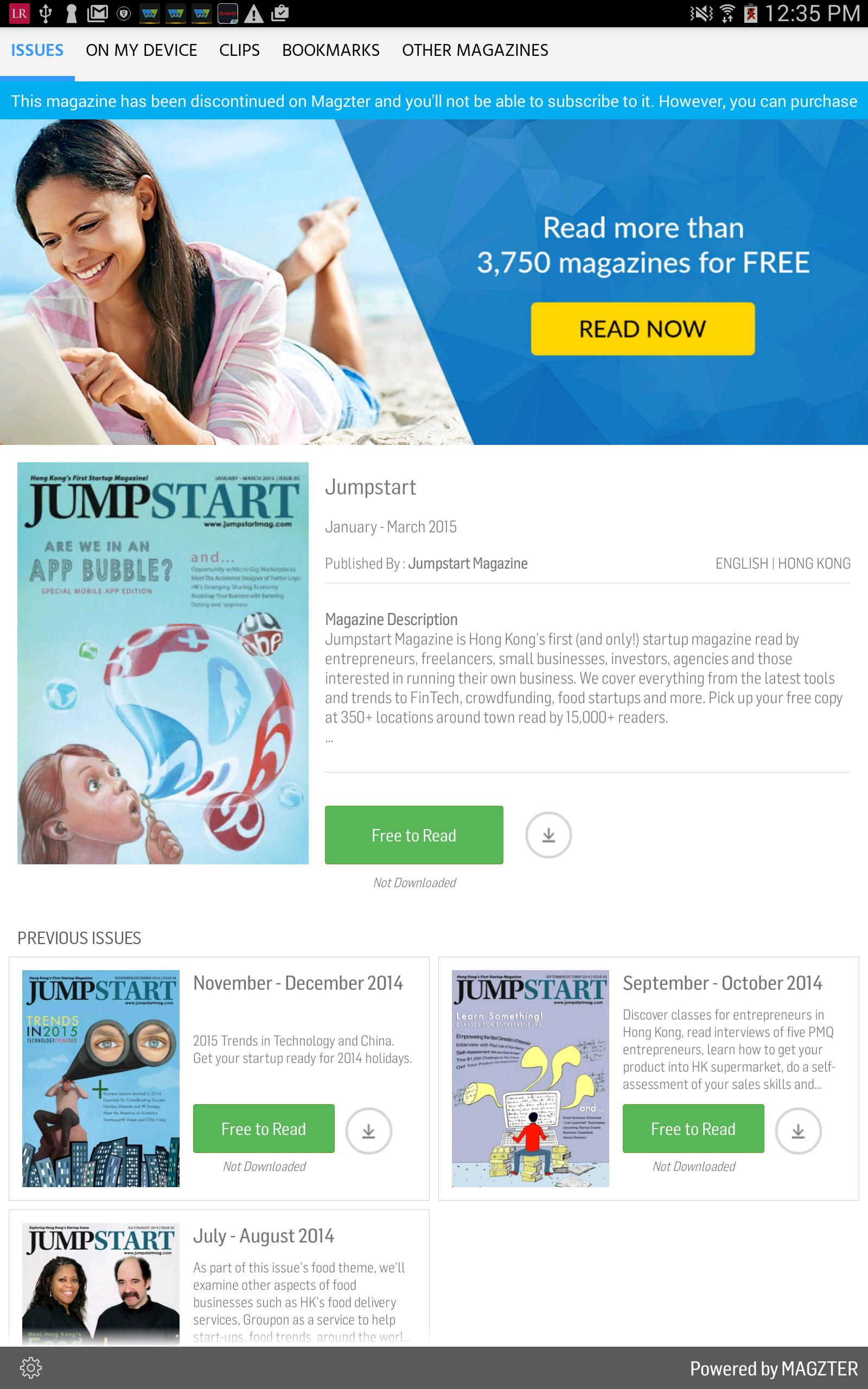
- In order to complete this step, you must run the Command Prompt as administrator. In order to do this, all you have to do is follow the steps below.
NOTE! We ran the Command Prompt using Windows 10. If you are using Windows 8.1, Windows 8, Windows 7, Windows Vista or Windows XP, you can use the same method to run the Command Prompt as administrator.
- Open the Start Menu and before clicking anywhere, type 'cmd' on your keyboard. This process will enable you to run a search through the Start Menu. We also typed in 'cmd' to bring up the Command Prompt.
- Right-click the 'Command Prompt' search result that comes up and click the Run as administrator' option.
- Type the command below into the Command Line page that comes up and run it by pressing Enter on your keyboard.
sfc /scannow
- The process can take some time depending on your computer and the condition of the errors in the system. Before the process is finished, don't close the command line! When the process is finished, try restarting the program that you are experiencing the errors in after closing the command line.

Method 5: Fixing the Dumper.dll Error by Manually Updating Windowslink
Some programs require updated dynamic link libraries from the operating system. If your operating system is not updated, this requirement is not met and you will receive dll errors. Because of this, updating your operating system may solve the dll errors you are experiencing.
Most of the time, operating systems are automatically updated. However, in some situations, the automatic updates may not work. For situations like this, you may need to check for updates manually.
For every Windows version, the process of manually checking for updates is different. Because of this, we prepared a special guide for each Windows version. You can get our guides to manually check for updates based on the Windows version you use through the links below.
Windows Update Guideslink
Our Most Common Dumper.dll Error Messageslink
If the Dumper.dll library is missing or the program using this library has not been installed correctly, you can get errors related to the Dumper.dll library. Dynamic link libraries being missing can sometimes cause basic Windows programs to also give errors. You can even receive an error when Windows is loading. You can find the error messages that are caused by the Dumper.dll library.
If you don't know how to install the Dumper.dll library you will download from our site, you can browse the methods above. Above we explained all the processes you can do to fix the dll error you are receiving. If the error is continuing after you have completed all these methods, please use the comment form at the bottom of the page to contact us. Our editor will respond to your comment shortly.
- 'Dumper.dll not found.' error
- 'The file Dumper.dll is missing.' error
- 'Dumper.dll access violation.' error
- 'Cannot register Dumper.dll.' error
- 'Cannot find Dumper.dll.' error
- 'This application failed to start because Dumper.dll was not found. Re-installing the application may fix this problem.' error
Dynamic Link Libraries Similar to Dumper.dlllink
Our Users Feedback for The Dumper.dll Librarylink
The graph below has been created based on the votes given by our users. By looking at this graph, you can learn how much the Dumper.dll library works. If you also want to give your opinion about this library, you can join the voting by using the stars shown at the very top of this page.
Jumpstart Wps Uptodown Free
The Dumper.dll Category Directorylink
- Perl
- Perl + Windows 10
- Perl + Windows 8.1
- Perl + Windows 8
- Perl + Windows 7
- Perl + Windows Vista
- Perl + Windows XP
- Windows 10
- Windows 8.1
- Windows 8
- Windows 7
- Windows Vista
- Windows XP
Androdumpper for Windows is among the most downloaded apps on Google play store for serving to you to connect with WPS enabled WiFi routers which have the WPS vulnerability utilizing some algorithms to communicate with the WiFi. Even you don’t ask different WiFi passwords and Routers Pins. It’s straightforward to apply it to your smartphone; however, you might be required to root your gadget first to get an efficient result. To make use of applying accurately, we might want to have the device ‘rooted,’ and the ‘busybox’ app put in.
The applying/software program would attempt to connect with WPS-enabled Wi-Fi routers that develop into WPS susceptible with the utilization of some algorithms that hook up with Wi-Fi. AndroDumpper for PC is a program primarily based utility use to entry WPS connects instruments. Hear up folks that are the very last thing you might be going to give an attempt earlier than going to mattress. Androdumpper apk download for android is a cool Android app you can download from Google play retailer and it’s only for Android gadget.
Contents
Androdumpper Download for PC
AndroDumpper is an Android app that’s used solely for testing and studying about WPS-enabled entry factors. Though it’s not so, we will use the applying. However, the methodology of checking without ‘root’ is much less dependable. The AndroDumpper on PC Windows will also be used for hacking of WPS-enabled entry factors. That enabled Wi-Fi Routers entry factors to permit to make use of Wi-Fi in your Laptop computer or PC.
As a result of now, you’ll be able to merely get entry to anybody’s WiFi connection inside your PC. Which means you aren’t presupposed to get the AndroDumpper on PC units straight. The applying/software program would attempt to connect with WPS-enabled Wi-Fi routers that develop into WPS susceptible with the utilization of some algorithms that hook up with Wi-Fi.
Androdumpper app is a utility with some exciting options. However, hacking is not an anti-social exercise. Our website lets you set up any apps/video games out there on Google Play Retailer.
Androdumpper for PC Windows 10 download
- No worries in case you are operating Home windows or Mac as your PC.
- However, it’s attainable whenever you set up third-party emulator in your system.
- Download AndroDumpper for windows 10 will also be used for hacking of WPS-enabled entry factors.
- And is that not solely will give us the likelihood to confirm the safety of our entry level, it can additionally enable us to see all of the passwords of all WiFi networks to which now we have linked from that Android terminal.
- AndroDumpperapp has been developed for testing and academic functions solely.
Download Androdumpper Android APP for PC
downloadAndroDumpper for Laptop computer – In case you are utilizing a Laptop computer, AndroDumpper App download Free file is obtainable to put in AndroDumpper on Laptop computer. This app has some cool options as the entire folk’s dream of. However, hacking is not an anti-social exercise. Whereas Connectify is nearly a house title within the classification of the cordless hotspot, Androdumpper for iPad brand-new ideas like “Online WiFi Innovation” by Home windows seven is already making their methodology.
AndroDumpper for home windows is a utility which is used to interrupt (hack) the Wi-Fi networks with WPA or WPA2 passwords if you wish to download apk records data in your telephones and tablets (Samsung, Sony, HTC, LG, Blackberry, Nokia, Home windows Cellphone and different manufacturers reminiscent of Oppo, Xiaomi, HKphone, Skye, Huawei..).
You possibly can see AndroDumpper on Laptop with Massive display screen. Do you wish to hack a Wifi community? Free AndroDumpper App supported some kinds of Pins to entry all forbidden WiFi connections. This innovation lets you convert your Home windows 7 or eight/ 10 pc system right into a cellular hotspot without the requirement of a 3rd celebration hotspot utility.
Easily Download AndroDumpper on your PC
However, hacking is just not an anti-social exercise. All it’s a must to do is accessing Our website, typing title of the desired app (or URL of that app on Google Play Retailer) in the search field and following instruction steps to download apk records data.
By utilizing AndroDumpper PC app directly entry different WiFi networks without getting any bother. Then, Androdumpper has to be a superb app to acquire some passwords as a way to use their systems for searching. It has Root and No Root strategies to entry different networks. AndroDumpper for PC Download is an Android app that’s used solely for testing and studying about WPS-enabled entry factors.
AndroDumpper Software might download free with the assist of an android emulator. Download AndroDumpper Mod APK for PC is an Android app that’s utilized solely for screening and studying about WPS-enabled entry factors.